
Are you looking for a powerful AI tool that doesn’t drain your wallet or compromise your privacy? Meet DeepSeek AI. Whether you're coding, writing, analyzing data, or simply automating workflows, DeepSeek provides the advanced tools you need, all for free. Unlike subscription-based models like ChatGPT, DeepSeek is open-source and even works offline, making it a game changer for developers, tech enthusiasts, and privacy-conscious users.
This guide will walk you through everything you need to know how to use DeepSeek, from its standout features and comparisons with competitors to how you can use it for your daily tasks. By the end, you’ll have a clear roadmap to integrate this great tool into your workflow.
DeepSeek AI is an open-source large language model (LLM) designed to assist with a wide variety of tasks, from code completion and debugging to generating high-quality content. Unlike many AI tools that bind users to monthly subscriptions, DeepSeek is completely free, and it operates offline, ensuring unmatched privacy for its users.
DeepSeek also features optional paid models for more demanding use cases, but its free version is robust enough for most tasks, including complex reasoning and document generation.
Key Features of DeepSeek:
Whether you’re a freelancer in need of a cost-effective tool or a business professional seeking to optimize operations, DeepSeek has something to offer.
DeepSeek AI offers unique advantages compared to other popular AI models like ChatGPT and enterprise-level tools like GPT-4. Here’s why it stands out:
DeepSeek can run entirely offline. This is a game changer for users handling sensitive information, as it eliminates reliance on cloud-based solutions where data is stored remotely. Your work stays on your machine, giving you full control over your data.
With DeepSeek, you can enjoy cutting-edge AI technology without spending a dime. Where tools like ChatGPT’s premium version start at $20 per month, DeepSeek offers most features for free, making it ideal for small businesses, freelancers, and students.
DeepSeek’s wide-ranging abilities shine through in complex tasks. Whether it’s debugging sophisticated code or helping a writer craft an engaging blog post, the AI ensures efficiency and precision.
Who Should Use DeepSeek?
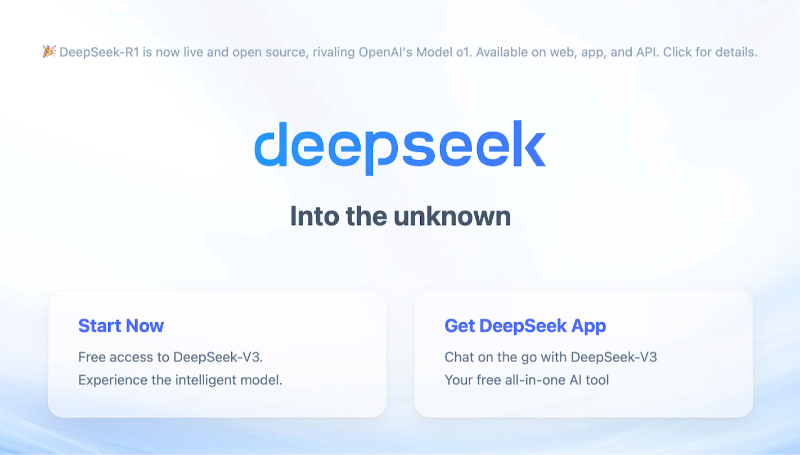
DeepSeek AI is a powerful and versatile tool designed for a wide range of users, including writers, developers, students, and professionals. Whether you need help with content creation, research, translations, or coding, DeepSeek provides multiple ways to access its AI capabilities—through a web interface, mobile/desktop apps, and an API for developers.
Here’s a detailed guide on how to use DeepSeek AI effectively across different platforms.
The web version of DeepSeek is the most straightforward way to get started. It doesn't require installation and works directly in your browser.
Visit the Official Website
Enter Your Query or Upload Files
Manage Conversations
Common Use Cases on Web:
✅ Writing Assistance – Generate essays, blog drafts, or emails.
✅ Summarization – Get concise summaries of long articles or reports.
✅ Translation – Translate text between multiple languages.
✅ Research & Q&A – Ask complex questions and receive detailed answers.
Pros:
✔ No installation required
✔ Works on any device with a browser
✔ Best for quick, on-the-go tasks
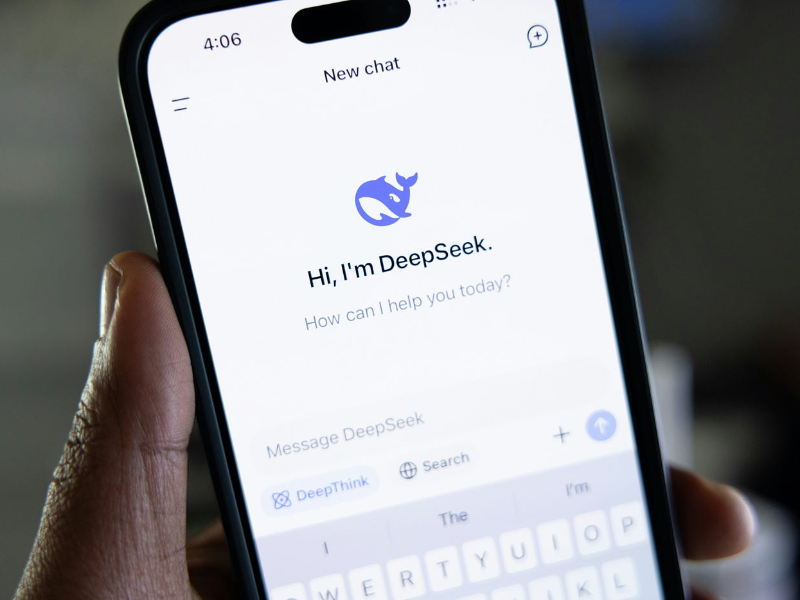
If you prefer a dedicated platform for a smoother experience, DeepSeek offers desktop and mobile apps.
Download the App
Log In & Start Using It
Features & Navigation
Common Use Cases in the App:
📌 Research on the Go – Get instant answers with cited sources.
📌 Task Management – Create to-do lists, reminders, and notes.
📌 Creative Writing – Brainstorm ideas for stories, scripts, or marketing content.
Pros:
✔ Faster & smoother than the web version
✔ Works offline (limited functionality)
✔ Better for longer, focused sessions

Developers and advanced users can integrate DeepSeek's capabilities into their custom workflows or applications using its API.
Get API Access
Integrate the API
Test & Deploy
Common API Use Cases:
🤖 AI Chatbots – Build customer support or personal assistant bots.
📝 Automated Content Creation – Generate blog posts, product descriptions, or social media content.
📊 Data Processing – Summarize large datasets or extract insights.
Pros:
✔ Fully customizable for business needs
✔ Scalable for high-volume usage
✔ Ideal for developers & enterprises
Also Read: How Many Images Can You Upload to DeepSeek? >>
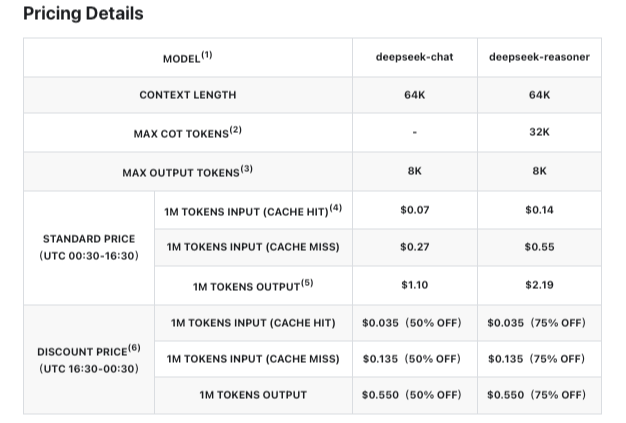
DeepSeek offers a usage-based pricing model, making it flexible for a variety of needs:
DeepSeek Chat:
DeepSeek Reasoner:
For further details, visit the pricing section on the official DeepSeek website.
Web Version Not Loading:
Check your internet connection or clear your browser cache.
App Crashes or Bugs:
Ensure you’re using the latest app version. If issues persist, restart your device or reinstall the app.
API Errors:
Double-check your API key and compatibility with the documentation. Confirm that your requests align with the required syntax.
Here’s how DeepSeek compares to its popular alternatives:
| Feature | DeepSeek | ChatGPT | GPT-4 |
| Cost | Free with optional upgrades | Starts at $20/mo | Premium pricing |
| Offline Use | Yes | No | No |
| Custom API | Yes | Limited | Yes |
| Privacy | Fully offline processing | Cloud-based | Cloud-based |
While tools like ChatGPT and GPT-4 dominate the market, DeepSeek’s affordability, offline access, and strong performance make it the perfect choice for privacy-conscious and cost-aware users.
To get the most out of DeepSeek, follow these tips:
For troubleshooting, check the FAQ section on DeepSeek’s website or consult their active GitHub community.
Q1. Is DeepSeek completely free?
Yes, DeepSeek offers its core features for free. Optional paid models with enhanced capabilities are available.
Q2. Can DeepSeek run offline?
Absolutely! Offline functionality ensures full data privacy and independence from internet connectivity.
Q3. What hardware is required to run DeepSeek?
At least 8GB RAM, a multi-core processor, and 10GB of free storage are recommended for optimal performance.
Q4. Can I use DeepSeek for professional tasks?
Yes, from professional writing to software development, DeepSeek works across a variety of use cases.
Q5. How does DeepSeek compare to ChatGPT?
DeepSeek matches ChatGPT’s core functionalities, but with added benefits like being free and offering offline capabilities.
Q6: Does DeepSeek have a paid version?
Yes, DeepSeek does have a paid version. Its pricing is based on token usage rather than a traditional subscription model.
DeepSeek AI is revolutionizing the way individuals and businesses use artificial intelligence. With privacy, affordability, and advanced capabilities at its core, it’s a must-have tool for anyone looking to streamline their workflow or explore AI-driven solutions.
Curious to get started? Head over to DeepSeek's website to give it a try for free. Whether you’re debugging complex code, crafting compelling content, or simply exploring new tools, DeepSeek is ready to supercharge your productivity.