
Handling massive datasets can feel overwhelming, especially when revealing insights hidden within volumes of raw data. Julius AI, an artificial intelligence-powered data analysis tool, promises to make data management accessible and straightforward, even for non-experts. But is it worth the investment for your business?
Here’s a complete Julius AI review, including its features, benefits, pricing, and potential drawbacks. By the end of this article, you’ll know whether Julius AI fits as your data-analysis assistant.
Julius AI acts as your "data scientist in a pocket." This AI platform is designed to analyze, simplify, and visualize complex datasets, making data easy to interpret and act upon.
It works seamlessly with unstructured datasets, speeding up processes like data cleaning, transformation, and visualization. Whether asking direct questions or generating trends and forecasts, Julius AI uses natural language processing (NLP) and automation to make data analysis accessible to users without advanced technical expertise.
Julius AI was developed by Rahul Sonwalkar and his team at Julius Technologies in 2014. The platform emerged from their recognition of the challenges businesses face when dealing with data. Their goal was to democratize data access for teams of all skill levels, providing easier workflows and insights without the steep learning curve of traditional data analysis tools.
Also Read: Pixverse AI Review >>
You don’t need to be a data scientist to harness the power of Julius AI. With its natural language processing capabilities, you can simply ask questions about your data in plain English. For example, need to know the average sales per month? Just ask, and Julius AI delivers the answer. This eliminates the usual complexity of navigating menus and formulas, saving you valuable time.
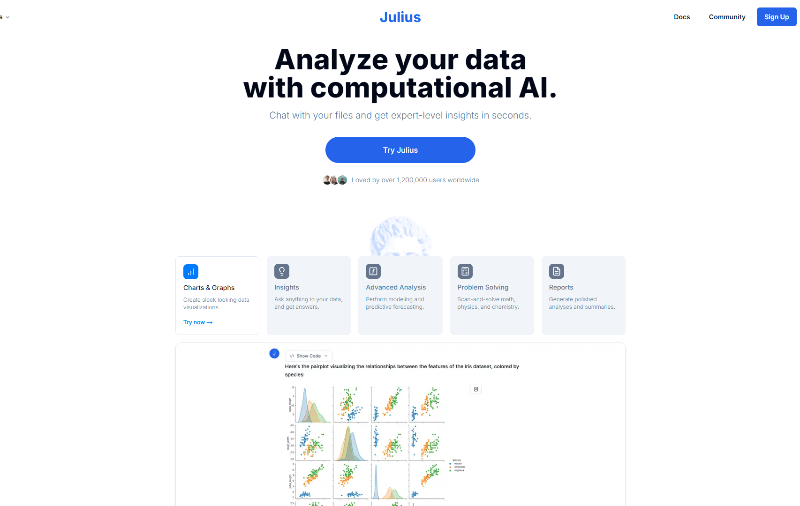
Julius AI takes care of monotonous tasks like data cleaning and transformation, freeing you to focus on the insights rather than the prep work. Time-consuming steps that once bogged down your workflow are now handled automatically, increasing your overall productivity.
With Julius AI’s advanced analytics, you can uncover trends and patterns hidden in your data. This empowers you to make smarter, evidence-based decisions that drive real results. Its forecasting models go a step further by helping you anticipate future outcomes, giving you a proactive edge.
Big, complicated datasets can be overwhelming, but not for Julius AI. It’s built to handle large-scale, complex data effortlessly, making it an invaluable tool for businesses that rely on robust datasets. Whether you’re dealing with intricate calculations or multiple data sources, Julius AI simplifies the workload.
Also Read: Julius AI vs ChatGPT >>
Julius AI turns raw numbers into stories with instant, clear visualizations. It creates graphs and charts tailored to your queries, allowing you to quickly interpret data and communicate insights effectively without needing a design team.
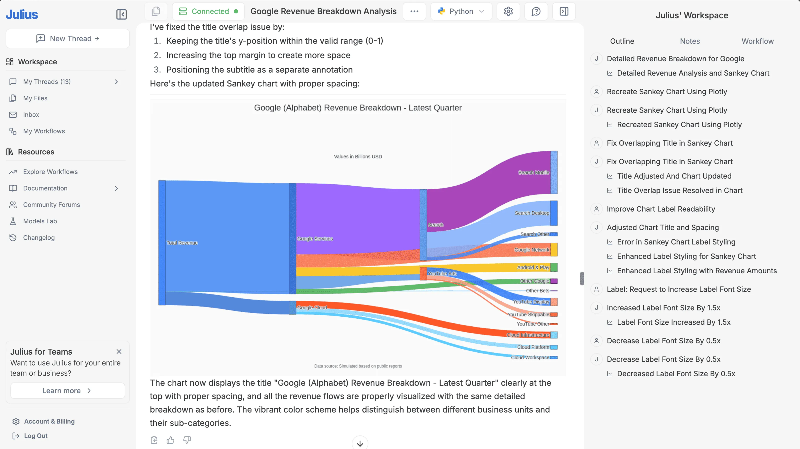
Data doesn’t have to be dull. Julius AI adds a creative touch by letting you turn your results into shareable GIFs. This dynamic feature makes presenting and sharing data both fun and engaging, whether you’re working with a team or pitching to stakeholders.
Analyzing sensitive data has never been safer. Julius AI ensures you can analyze your information without compromising its security, keeping your data protected at every step.
Whether you're looking to save time, simplify analysis, or uncover impactful insights, Julius AI is the ultimate tool to make your data work smarter for you. Its seamless integration of automation and user-friendly features makes it a game-changer for professionals and businesses alike.
Is Julius AI free? Yes, Julius offers a free plan with limited features perfect for testing its capabilities. For enhanced performance, users can upgrade to one of the paid plans detailed below:
| Plan | Monthly Price | Key Features |
| Free | $0 | Limited messaging and functionality. |
| Plus | $20 | 250 messages/month, custom AI settings, and long input lengths. |
| Pro | $45 | Unlimited messaging, better memory retention, and extended session limits. |
| Team | $50 | Everything in Plus and |
All Pro features plus team workflows, admin controls, centralized billing, and SOC II compliance. Additionally, you can enjoy a 25% off sale for your first 3 months. What are you waiting for?
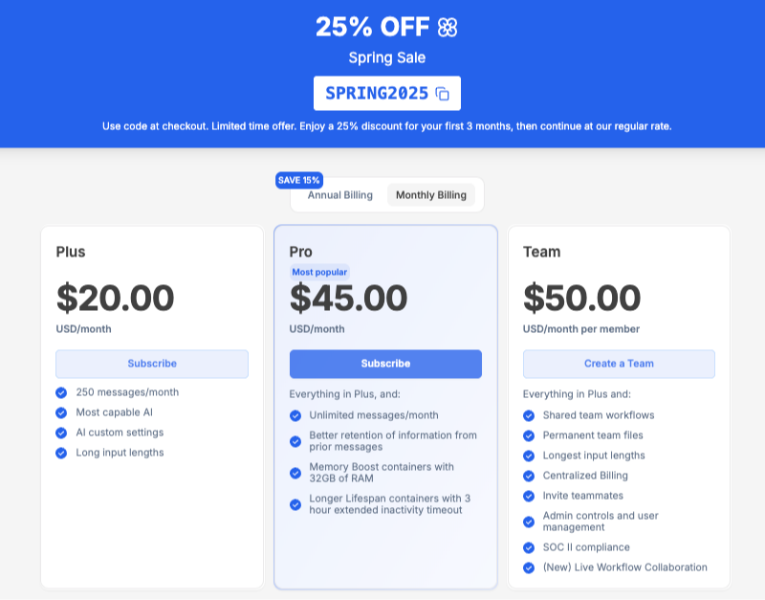
| Pros | Cons |
| ✅ User-friendly interface that caters to all skill levels. | ❌ A few minor glitches can occur. |
| ✅ Advanced visualization tools for better storytelling. | ❌ Lacks features for highly advanced data scientists. |
| ✅ Handles massive, complex datasets with ease. | ❌ Pricing for extensive features may deter smaller businesses. |
| ✅ Robust features like automated cleaning and forecasting models. | |
| ✅ Enhances collaboration with shareable, interactive content like GIFs. |
Getting started with Julius AI is easy! Follow these simple steps to start analyzing your data quickly and effectively:
Step 1: Sign Up and Log In
Create your account on Julius AI’s platform. After logging in, you’ll be taken to the dashboard where you can begin your work.
Step 2: Connect Your Data
Link your data sources, like spreadsheets or databases, to Julius AI. Go to the “Data Sources” section and follow the prompts to import your data seamlessly.
Step 3: Ask Questions Naturally
Type or speak your questions in plain English. For example, “What are last month’s sales totals?” Julius AI will instantly provide the answers without any complex steps.
Step 4: Visualize Your Data
Get instant charts and graphs based on your queries. These clear, customizable visuals make your data easy to understand and share.
Step 5: Use Forecasting
Explore trends with Julius AI’s forecasting feature. Simply select the “Forecast” option to get insights into what’s likely to happen next.
Step 6: Automate and Share
Julius AI handles boring tasks like cleaning data and can even turn insights into shareable GIFs to make your results stand out.
By following these steps, you can quickly harness the power of Julius AI for smarter data analysis, simplified workflows, and better decision-making!
Also Read: How to Use Julius AI >>
While Julius AI is an excellent tool for simplifying and enhancing your data analysis process, exploring alternatives can help you find the perfect fit for your specific needs. Here’s a closer look at some top alternatives, each offering unique features and advantages:
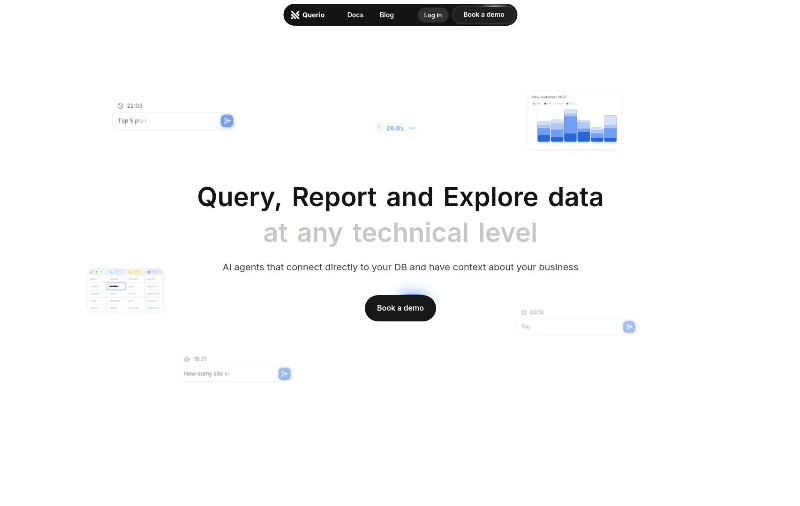
Querio is designed with ease of use in mind, emphasizing a natural language interaction approach similar to Julius AI. One of its standout features is the ability to seamlessly connect to multiple data sources, making it particularly valuable for businesses that manage diverse datasets. Additionally, Querio supports collaborative features, enabling teams to work together on data projects efficiently. Whether you’re analyzing sales metrics or customer trends, Querio offers the flexibility to streamline your workflow.
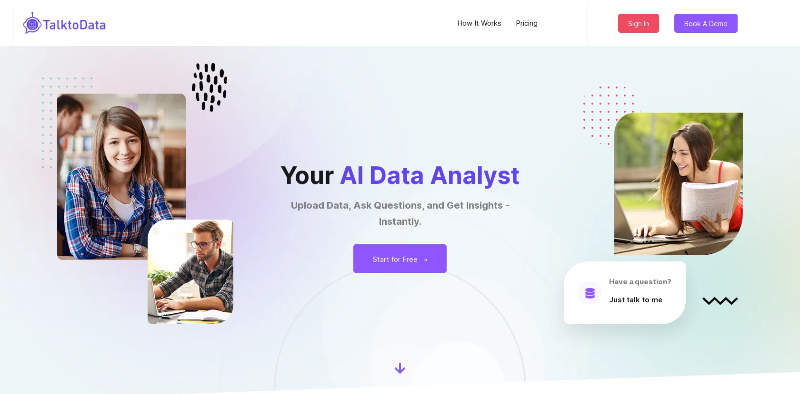
TalkToData focuses on simplifying data exploration through a conversational interface. This tool shines by allowing direct integrations with many popular business intelligence platforms, such as Tableau or Power BI. Its cross-platform compatibility offers increased flexibility, giving you the power to make data-driven decisions while sticking to your preferred tools. For users who need advanced analysis capabilities without switching systems, TalkToData is a strong contender.
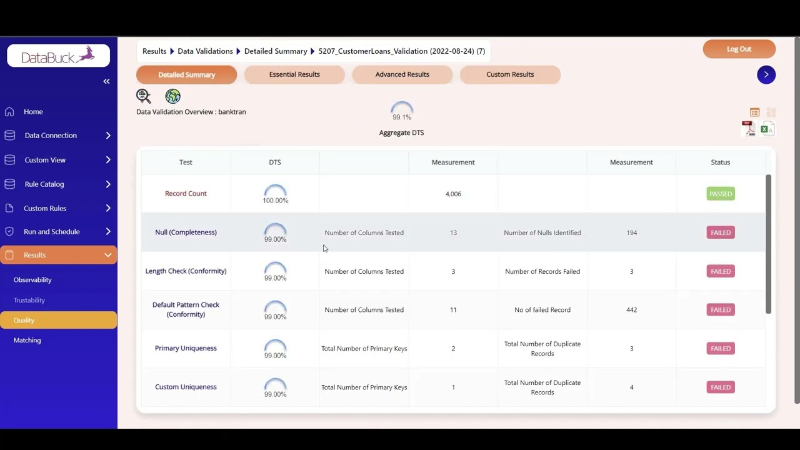
If you’re looking for a budget-friendly option, DataBuck could be the ideal choice. This tool prioritizes accessible analytics with a straightforward, easy-to-navigate interface. While it may not have all the advanced features of Julius AI, it works exceptionally well for businesses with simpler data analysis requirements. Its lower cost and user-friendly design make it appealing for small to medium-sized teams or organizations just starting their analytics journey.
With so many excellent options available, selecting the right alternative depends on your specific requirements. It’s a good idea to explore the free versions of these tools (where available) to assess how well they align with your workflow. Some key aspects to consider include the complexity of the data you handle, the need for collaboration, and the type of visualizations you rely on for insights.
Trying out these alternatives can help you better understand their strengths and identify the best tool to tackle your data projects effectively.
Also Read: Copy.ai Review >>
Our team tested Julius AI for a major market research project involving unstructured data. Julius transformed raw datasets with surprising efficiency:
In today's Julius AI review, you already know everything about this great AI tool. Julius AI simplifies data workflows, making data analysis accessible for all professionals. Whether you’re tackling forecasting models or visualizing key trends in your data, Julius transforms raw datasets into actionable insights through cutting-edge AI features.
If you're tired of tedious data analysis or looking for a powerful AI assistant, Julius AI is worth trying. Try the free plan today to see how it can enhance your data-driven decision-making.
Q: How does Julius AI process data?
Julius uses Natural Language Processing (NLP) to analyze user queries, clean datasets, identify patterns, and provide projections.
Q: Can Julius AI replace data scientists?
No, while Julius simplifies workflows, data scientists are essential for developing complex algorithms and strategies.
Q: Is Julius AI free to use?
Yes, Julius offers a free plan with limited features. Paid tiers unlock advanced capabilities.
Q: How secure is Julius AI?
Julius employs stringent security measures to protect your data. Check its privacy policy for more details.
Q: What types of visualizations does Julius create?
Julius generates customizable charts, graphs, and even animated GIFs to suit diverse needs.