
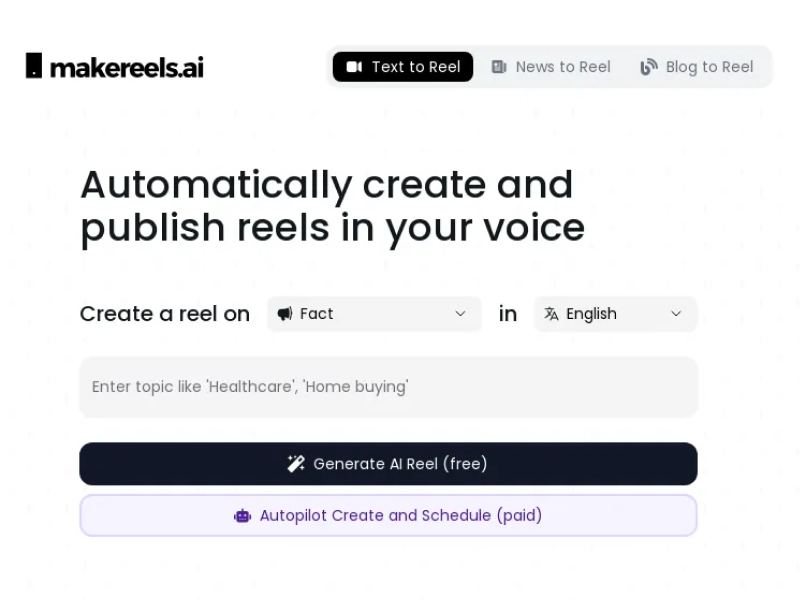
Creating engaging short-form videos for platforms like Instagram or TikTok often feels like a daunting process. Hours spent finding trending audio, perfecting scripts, and editing footage can drain your time and creativity. Enter Makereels AI, a tool that promises to solve these challenges by streamlining the process using artificial intelligence. But does it live up to the hype? This Makereels AI review explores this free AI Reels maker, breaking down its key features, benefits, and why it’s become a favorite tool for personal brands and businesses alike.
Makereels AI is a text-to-video generator equipped with powerful AI-driven functionalities. It converts basic text inputs into professional, eye-catching short videos suitable for platforms such as Instagram, TikTok, and YouTube Shorts. The platform enhances simplicity with features like voice cloning, automatic editing, and auto-scheduling to post at optimal times.
Makereels AI allows users to produce high-impact, branded content quickly—even without video editing skills. Beyond saving time, it ensures users create videos that are visually striking and optimized for virality.
Makereels AI was co-founded by Joe Teo and Mike Sudakov, entrepreneurs passionate about simplifying content creation for everyone. Recognizing the increasing demand for video content, they envisioned an AI tool that removed the complex layers of traditional video production. Their mission is clear—to give individuals and brands the ability to bring ideas to life effortlessly.
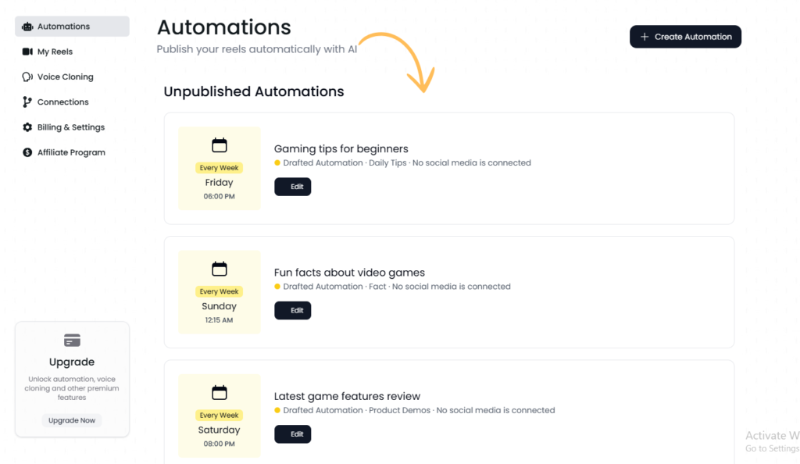
Makereels AI is designed to revolutionize video creation, making it faster, simpler, and more impactful. Here’s a look at its top features and the benefits they bring:
Skip the tedious steps of traditional video editing. Makereels AI handles everything for you, from sourcing stock footage to adding text and music, giving you high-quality videos in minutes.
No editing expertise? No problem. Simply input your text, and Makereels AI transforms it into a professional video. Whether you’re creating product promos or educational content, it’s never been easier to produce stunning visuals.
Stay ahead of social media trends with videos optimized for platforms like Instagram and TikTok. Makereels AI analyzes what’s popular and crafts engaging clips designed to go viral.
Elevate your online visibility with striking Reels and Shorts that inspire viewers to interact with your content. Custom branding ensures your videos stand out and reinforce your brand identity.
Forget the hassle of recording your voice. Choose from a range of lifelike AI voiceovers available in multiple languages and accents. Adjust speed and tone for a voiceover that perfectly fits your video’s mood.
Save time by selecting from an extensive library of templates or customize your own. Easily match your brand’s style by uploading your logo, defining fonts, and choosing colors to create cohesive, polished videos.
Transform product descriptions, blog posts, or any text input into captivating videos with ease. This is perfect for repurposing written content and reaching a broader audience.
Say goodbye to creative blocks. The built-in content generator helps you brainstorm fresh ideas and scripts. Provide a topic or keywords, and Makereels AI delivers inspiring prompts to kickstart your projects.
Stay relevant by converting trending news articles into engaging video content effortlessly. The News to Reel feature lets you create timely videos that grab attention and keep your audience informed.
Maximize the reach of your written content by turning it into dynamic video summaries with the Blog to Reel feature. Simply drop your blog URL, and the AI extracts the key points to create videos that captivate viewers on any platform.
Makereels AI brings powerful, user-friendly tools to streamline video creation and amplify your brand’s presence across platforms. Whether you're crafting eye-catching Reels, Shorts, or promotional clips, this all-in-one solution has everything you need to create content that stands out.
Also Read: PlayHT Review: The Best AI Voice Generator for Realistic Voices? >>
Makereels AI offers three distinct pricing tiers designed to suit various needs:
| Plan Name | Price | Features |
| Free Plan | $0/month |
Automated Reels Generation Free Images & Video Library 10 AI Voices 15 Languages Supported 5 Reels a Month |
| Automated Reels | $49/month |
Everything in Free Plan plus: Automated Reels Generation Unlimited Reels Creation 7 Automatio ns (30 automated reels/month) Automated Scheduling & Publishing Publish to Instagram, TikTok, YouTube HD Quality Reels - RSS to Reels Clone Your Voice - Advanced AI Model Remove Watermark 1 Team Member Email/Chat Support |
| Automated Reels Pro | $79/month |
Everything in Automated Reels Plan plus: Unlimited Reels Creation 20 Automations (80 automated reels/month) Custom AI Model News RSS to Reels Automation 2 Million Royalty-Free Videos Multilingual AI Voices 2 Team Members Phone Support |
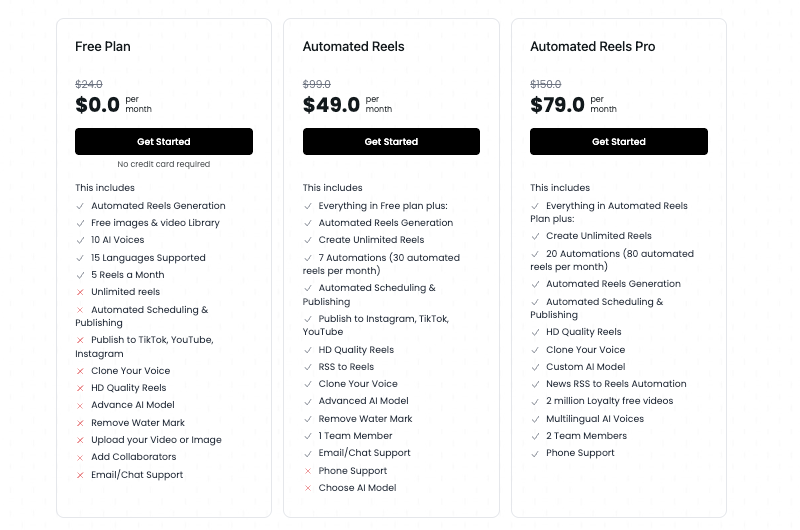
| Pros | Cons |
| ✅ Ease of Use Simple, intuitive interface for beginners. | ❌ Limited Customization Advanced customization features may feel restrictive for seasoned editors. |
| ✅ Automation AI-driven tools speed up content production significantly. | ❌ Glitches Like many new tools, occasional bugs can disrupt workflow. |
| ✅ Affordability Budget-friendly pricing compared to alternatives. | ❌ Learning Curve Despite being intuitive, some features require adaptation. |
| ✅ Versatility Ideal for creators and brands targeting multiple platforms. |
Makereels AI caters to anyone looking to simplify video creation.
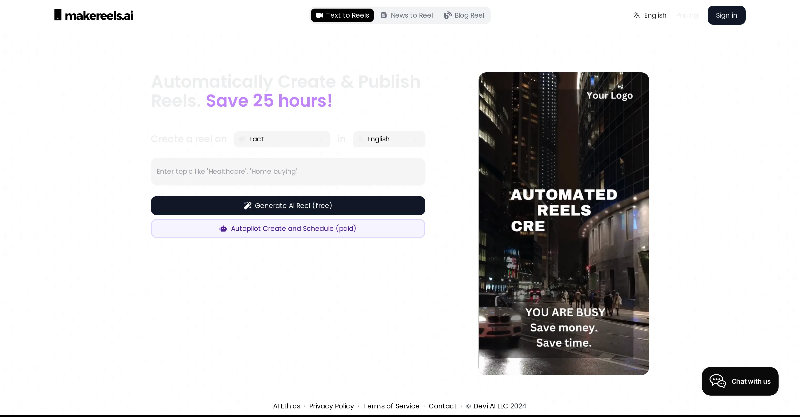
Begin with their free trial to explore functionalities.
Add text or upload a blog URL to generate your first reel content.
Select templates, voiceovers, and branded elements.
Run analytics to ensure the content matches trending formats.
Schedule posts to go live during peak engagement times.
While Makereels AI is a robust tool for creating high-quality Reels and Shorts, several other platforms offer unique capabilities that might better suit specific needs. Here’s a detailed look at some noteworthy alternatives:

Pictory.ai excels at transforming long-form content, such as blog posts and webinars, into captivating short videos. It is especially suitable for repurposing existing content to extend audience reach.
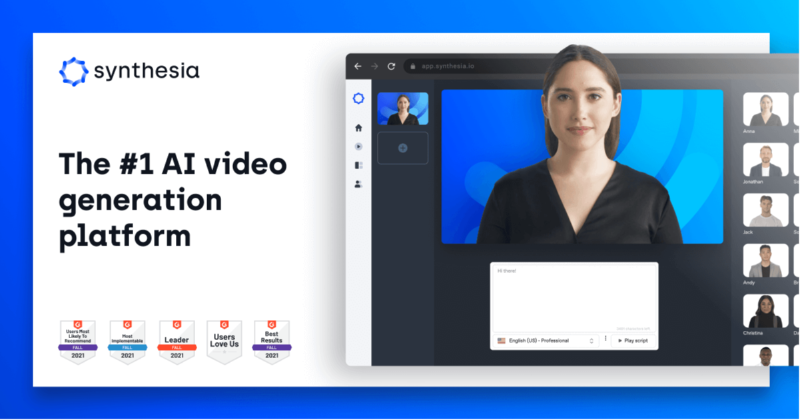
Synthesia.io is designed for users who need AI-generated avatars to act as video presenters. This platform is perfect for businesses creating professional training materials or marketing videos that require consistent branding.
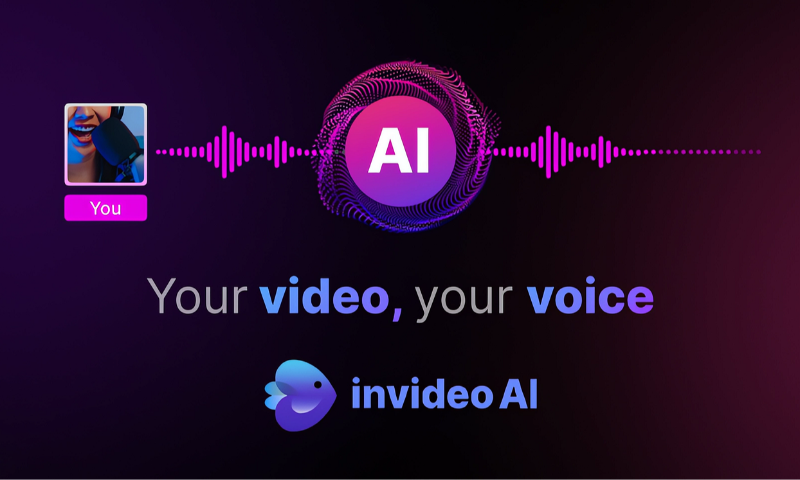
InVideo combines traditional video editing capabilities with AI-powered features, offering a mix of manual controls and automation. It caters to creators who want more hands-on customization while leveraging time-saving AI functionalities.
Choosing the right video creation tool depends on your specific requirements. If your focus is on repurposing existing content like blogs or webinars, Pictory.ai stands out as a great choice. For businesses needing professional video presenters, Synthesia.io provides a unique avatar-driven solution. Finally, for creators who enjoy a mix of automation and manual editing, InVideo offers the best of both worlds. Each platform has its strengths, ensuring there’s an ideal fit for everyone’s video production needs.
When using Makereels AI, I appreciated how effortless it felt to create polished videos. For example, I transformed a recent blog post into a series of engaging Instagram Reels in under 10 minutes, complete with logos and trending audio. Its content generator sparked creative ideas I hadn’t considered, and the AI voiceover options lent a professional quality that complemented my visual elements. Although it occasionally experienced minor glitches, it significantly reduced production time, freeing me up to focus on strategy.
Yes, it’s beginner-friendly and requires no prior editing knowledge.
Pricing starts at $0 for the free plan, with additional features unlocked at $49 or $79/month.
Yes, choose from multiple languages and accents or customize tone and speed.
Makereels AI is browser-based, accessible from desktops and tablets.
Makereels AI is changing the game for video creation. Whether you’re a small business owner striving to increase audience reach or a content creator looking for an intuitive tool, this platform ticks the right boxes. From converting blogs to videos to enabling seamless branding, Makereels AI delivers on its promise of simplifying the creative process.
Why wait? Transform your ideas into engaging Reels today. Try Makereels AI for free.