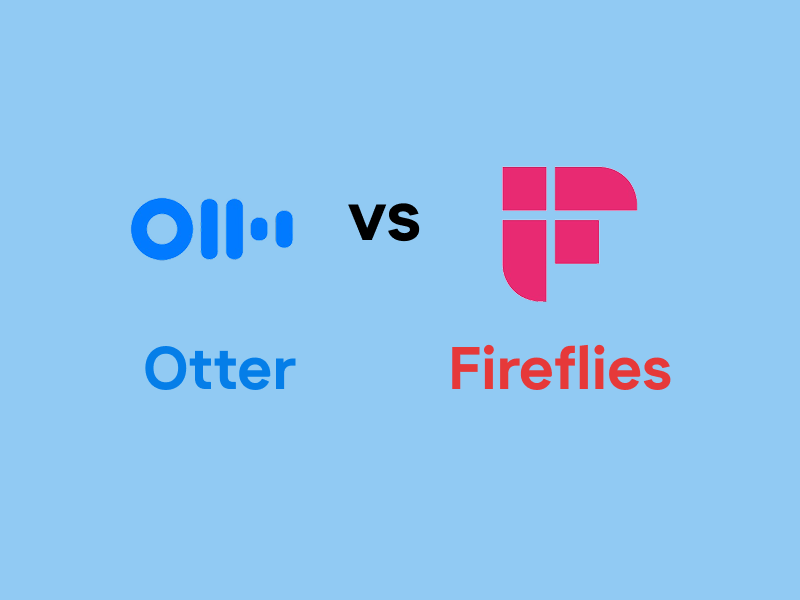
AI meeting assistants have rapidly gained popularity, promising to revolutionize how businesses handle meetings. For 2025, two heavyweights in the space, Otter AI and Fireflies, are leading the charge. Both tools are designed to transcribe, summarize, and analyze meetings, but which one truly stands out?
This blog dives deep into Otter AI vs Fireflies, comparing features, pricing, usability, and integrations to help you decide which AI meeting assistant is the best pick for your needs.
AI meeting assistants are tools designed to simplify the meeting process by automating note-taking, transcriptions, and meeting insights. These tools not only save time but also ensure no important details get lost.
Both Otter AI and Fireflies have become sought-after platforms thanks to their reliability. But when it comes to the nitty-gritty, there are clear distinctions between the two.
Otter AI excels in live transcriptions and real-time summaries, providing a second brain during meetings. Fireflies, on the other hand, doesn’t stop at transcription; it offers analytics, CRM integrations, and deep conversation insights.
We rigorously tested both tools in one-on-one, team brainstorming, and high-pressure client meetings. Here’s how they stack up.
Otter AI has built its reputation on high transcription accuracy and ease of use. Think of it as a reliable note-taking companion at every meeting.
| Plan | Price | Features |
| Basic Plan | Free | 300 monthly transcription minutes |
| Pro Plan | $16.99/month | 1,200 minutes with added customer support |
| Business Plan | $30/month | 6,000 minutes, administrative capabilities, and team sharing |
| Enterprise | Custom pricing | tailored for large organizations |
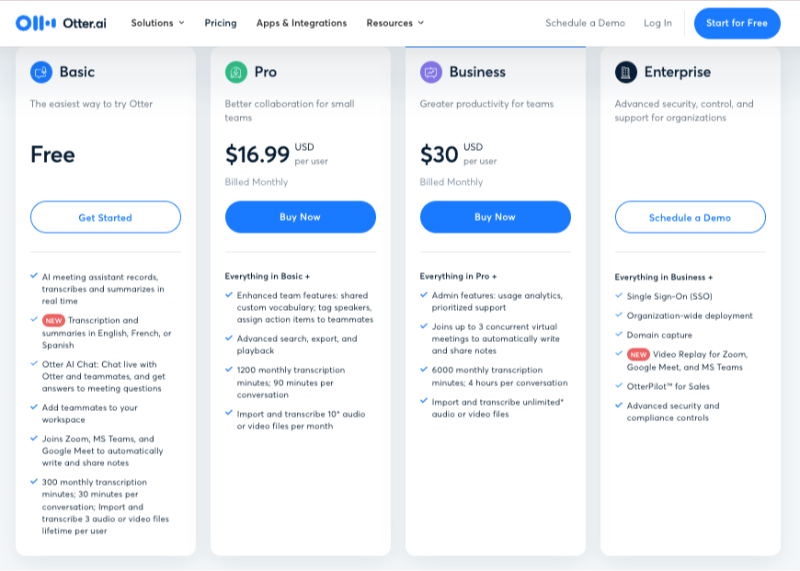
Fireflies raises the bar by offering tools for deeper conversation analysis and dynamic integrations. Beyond transcription, it identifies key action items and can sync data with popular platforms like Salesforce and HubSpot.
| Plan | Price | Features |
| Free Plan | Free | 800 minutes of storage |
| Pro Plan | $18/month | 8,000 storage minutes and priority support |
| Business Plan | $29/month | Unlimited storage and smart tracking tools |
| Enterprise Plan | $39/month | Comprehensive features plus enterprise-level security |
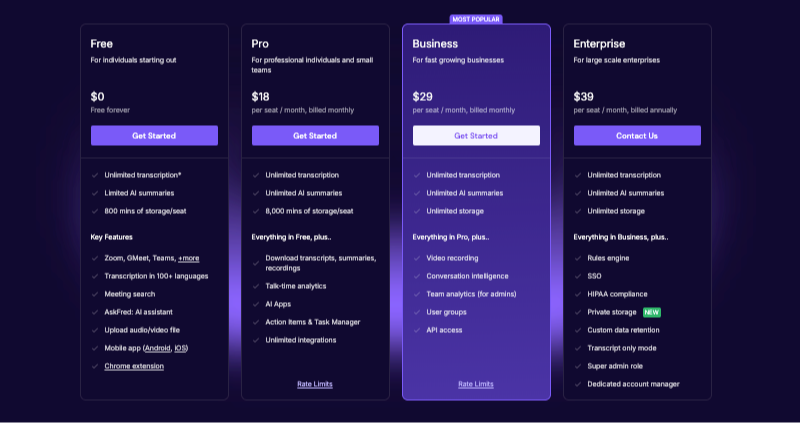
When it comes to AI-powered meeting assistants and transcription tools, Otter AI and Fireflies are among the top contenders. Both platforms offer unique capabilities tailored to improve productivity and streamline meeting management. To help you decide which tool best fits your needs, we’ve compared them across several key areas, including transcription accuracy, meeting summaries, ease of use, integrations, pricing, customer support, and additional features.
Both Otter AI and Fireflies excel in transforming audio meetings into accurate, easy-to-read text, even in group discussions. However, in our tests, Fireflies demonstrated a slight edge, particularly in noisy environments or when dealing with cross-talk and diverse accents. While Otter is highly reliable, Fireflies seems better equipped to handle these complex scenarios.
Post-meeting recaps are a must-have feature, and both tools deliver. Otter AI uses its highlight summaries to identify key moments and discussion points automatically. Fireflies goes a step further with its AI-driven conversation analysis. This feature provides deeper insights and more comprehensive summaries, offering added value for teams looking to uncover actionable outcomes from meetings.
When it comes to user interfaces, both platforms prioritize simplicity and functionality. Otter AI's interface is particularly intuitive, making it ideal for beginners. Fireflies, on the other hand, may present a steeper learning curve due to its advanced feature set. However, for power users with specific collaboration needs, Fireflies’ functionality more than makes up for the added complexity.
Fireflies stands out for its robust integration capabilities. It connects seamlessly with leading CRM platforms like Salesforce and HubSpot, among other tools, enabling teams to align meeting notes with their workflow. Otter AI, on the other hand, focuses more on delivering a strong core transcription experience, offering a more limited range of integrations.
Both Otter AI and Fireflies offer free plans, which are helpful for basic needs but come with significant limitations in terms of transcription minutes and feature access. Their paid plans are competitively priced, making them accessible to both individuals and businesses. The right choice between the two will depend on your specific budget and the functionalities you prioritize.
Both companies provide responsive and reliable customer support. However, Fireflies has the upper hand with more extensive documentation, guides, and tutorials available online. This makes it easier for users to resolve issues and learn how to maximize the platform’s features.
Otter AI includes unique offerings like live notes, which allow for real-time collaboration during meetings. This can be a game-changer for teams that need immediate input and edits. Fireflies, however, shines with features like multilingual transcription support and its smart search functionality, making it effortless to locate specific details within a transcript.
When deciding between Otter AI and Fireflies, here are some factors to keep in mind:
For data-heavy, insight-driven teams, Fireflies is the clear winner. However, for individuals or smaller teams who prioritize ease of use, Otter AI delivers fantastic results.
Also Read: The Best Reverse Video Search Tools >>
Otter AI vs Fireflies? Which is your preference? Choosing between Otter AI and Fireflies boils down to your needs. For those looking to transform meeting insights into actionable data, Fireflies is a superior choice. Its deeper integrations, CRM adaptability, and insights elevate it above Otter.
On the other hand, Otter AI offers straightforward transcription accuracy and collaboration tools, making it a dependable choice for individual users or teams focused on simplicity.
Whichever tool fits your requirements, both Otter AI and Fireflies promise to simplify your meetings and make them more productive.
Q: What is the main difference between Otter AI and Fireflies?
The main difference lies in their feature focus. Otter AI emphasizes usability and real-time collaboration with tools like live notes. Fireflies, on the other hand, stands out for its advanced transcription accuracy in noisy environments, multilingual support, and stronger third-party integrations.
Q: Which tool is better for transcription accuracy?
While both tools perform well in transcription, Fireflies has a slight edge, particularly in handling cross-talk, accents, and noisy settings. Otter AI, however, still provides highly reliable transcriptions.
Q: Do both platforms offer free plans?
Yes, both Otter AI and Fireflies offer free versions. However, these are limited in terms of transcription minutes and features. To unlock advanced functionality, you’ll need to subscribe to their paid plans.
Q: Can these tools work with popular apps like Slack or Zoom?
Yes, both tools can integrate with platforms like Zoom. Fireflies also offers more robust connectivity with apps such as Salesforce, HubSpot, and Slack, making it ideal for teams with diverse workflows.
Q: How user-friendly are these platforms?
Otter AI is often praised for its intuitive interface, which is ideal for beginners. Fireflies can be slightly harder to learn due to its advanced features but is still straightforward once you get familiar with its tools.
Q: Are these tools secure for handling sensitive information?
Both Otter AI and Fireflies uphold strong data privacy and security standards. Always review their privacy policies and data handling practices to ensure they align with your organization’s requirements.
Q: Do they support real-time collaboration?
Yes. Otter AI is especially strong in real-time collaboration, offering features like live notes during meetings. Fireflies also supports team collaboration but focuses more on post-meeting insights and review.
Q: Which tool provides better integrations?
Fireflies comes out ahead in terms of integrations, as it seamlessly connects with CRMs like Salesforce and HubSpot, as well as many other tools. Otter AI has fewer integrations but excels in its transcription and collaboration functionalities.
Q: Can I use these tools on mobile devices?
Yes, both Otter AI and Fireflies offer mobile apps, allowing you to access and review meeting notes on the go. However, the usability and features differ slightly across platforms.
Q: Which tool offers better customer support?
Both platforms provide responsive customer support. Fireflies has an edge due to its extensive library of documentation, tutorials, and guides, which help users resolve issues more independently.
Q: How do I decide which tool is right for me?
Your choice should depend on your specific needs. If you prioritize ease of use and real-time collaboration, Otter AI might be the better option. If you need advanced transcription accuracy, multilingual support, or extensive integrations, Fireflies could be the stronger choice.
These FAQs should help you better evaluate which AI meeting assistant suits your needs.