

Creating high-quality videos no longer requires expensive equipment or complex editing software. With Virbo AI, anyone can produce stunning, professional-looking content in minutes. This AI-powered video generator is a game-changer for marketers, educators, and content creators alike.
This Virbo AI review will explore everything you need to know about Virbo AI—from its standout features and pricing plans to how it can save you time, money, and effort.
Virbo AI is an advanced video creation tool powered by artificial intelligence. It acts as your personal video studio, enabling you to produce high-quality videos using pre-designed templates and lifelike AI avatars.
Whether you’re creating marketing materials, explainer videos, or educational content, Virbo AI makes the process easy and efficient. Best of all, you don’t need technical skills or on-camera appearances to get professional results.
Virbo AI was developed by Wondershare, a renowned tech company with nearly 20 years of experience creating software for creative professionals. Recognizing the rising popularity of avatar-based and AI-generated content, Wondershare designed Virbo AI to simplify video production while maintaining high-quality output. Their mission is clear: make video creation so simple that anyone can do it.
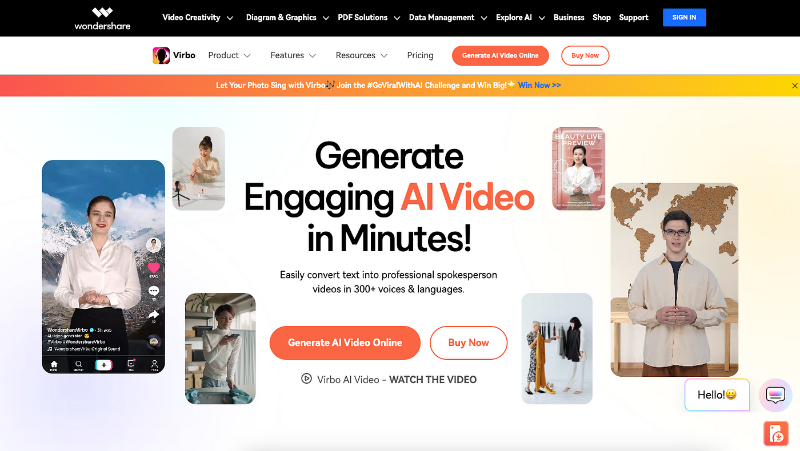
Virbo AI revolutionizes video creation by combining cutting-edge artificial intelligence with user-friendly design, empowering users to craft professional content in minutes. Whether you’re a marketer, educator, or creative professional, this tool offers unparalleled versatility and efficiency. Below, we break down its standout features and how they elevate your content game.
Say goodbye to complex setups and costly production teams. Virbo AI enables you to generate polished, studio-quality videos using lifelike AI avatars—all within your browser. From scripted dialogues to animated presentations, the platform’s avatar technology ensures your videos look professional without requiring technical expertise.
Traditional video production drains budgets and timelines. Virbo AI slashes expenses by offering an all-in-one solution that simplifies editing, scripting, and rendering. Create more content in less time, freeing up resources to focus on strategy and creativity.
Virbo AI adapts to diverse needs, making it ideal for:
Transform scattered clips and photos into cohesive stories with the AI Montage Maker. Upload your media, choose a template, and watch the tool seamlessly blend visuals into dynamic montages. Perfect for social media reels, event recaps, or storytelling campaigns.
Turn written scripts into natural-sounding voiceovers using Virbo AI’s text-to-speech engine. Select from a range of accents and lifelike vocal tones to match your brand’s personality—ideal for explainer videos, multilingual content, or audiovisual presentations.
Need your AI avatar beyond Virbo? Export it as a PNG or GIF to integrate into websites, slideshows, or marketing collateral. This feature ensures brand consistency across platforms while saving design time.
Quickly produce bite-sized videos with the AI Clip Generator. Choose from pre-designed templates, add your text and visuals, and generate clips optimized for ads, TikTok, Instagram, or YouTube Shorts—all within seconds.
Expand your reach globally with Virbo AI’s Translate Video tool. Automatically convert audio and subtitles into multiple languages, breaking down barriers for international audiences. Ideal for businesses targeting diverse markets or educators creating inclusive content.
No editing experience? No problem. Virbo AI’s drag-and-drop interface and guided workflows make video creation accessible to everyone. Even beginners can design talking photos, animated avatars, or montages with just a few clicks.
Agencies can supercharge their productivity with Virbo AI. Scale video output, experiment with diverse formats, and deliver high-quality content to clients faster—all while reducing production costs and turnaround times.
From its AI-driven avatars to multilingual capabilities, Virbo AI redefines accessibility in video production. It’s not just a tool; it’s a game-changer for anyone seeking to create engaging, professional content without the traditional hassles. Ready to transform your workflow? Explore Virbo AI and unlock limitless creative possibilities.
Virbo AI offers three subscription tiers catering to different needs and budgets.
| Plan | Price | Key Features |
| Starter | $19.90/month | 15 video minutes, 1 voice cloning, 1080p export, 20 GB storage |
| Creator | $27.90/month | 30 video minutes, 1 voice cloning, additional templates, 30 GB storage |
| Advanced | $49.90/month | 60 video minutes, 2 voice clonings, unlimited scripts, translations, and fast video processing |
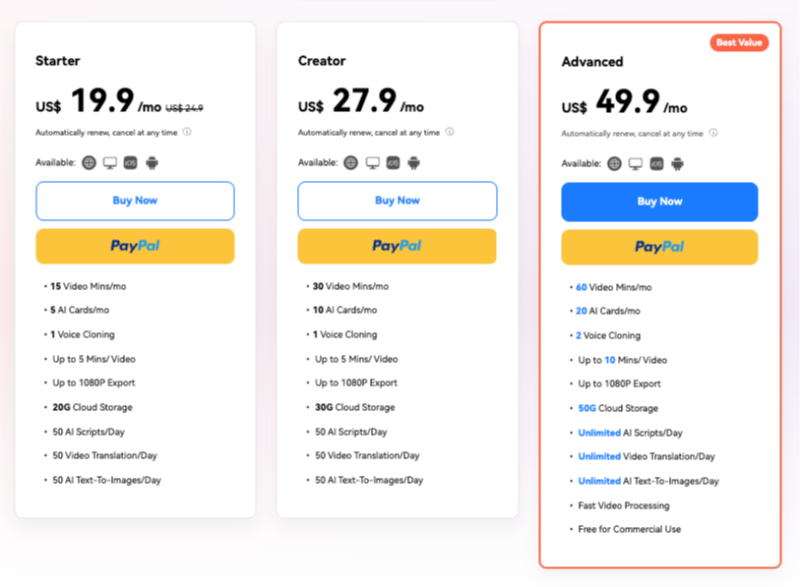
Virbo AI is an excellent solution for a wide variety of users.
For Marketers
Boost customer engagement by creating visually stunning ads, explainer videos, or product demos.
For Educators
Save time crafting e-learning materials with avatars and voiceovers.
For Small Business Owners
Create branded content for social media, websites, or presentations without hiring a video team.
For Agencies
Scale content production for clients and offer diverse video options efficiently.
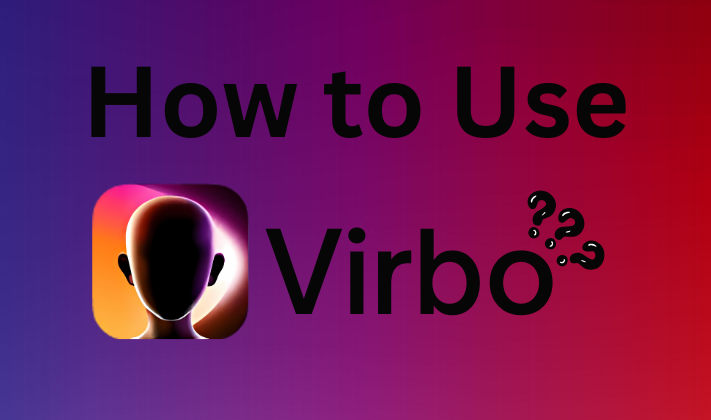
Step 1: Sign Up
Create a Virbo AI account and choose a subscription plan that fits your needs.
Step 2: Choose a Template
Start by selecting from a range of pre-designed templates tailored to different video types.
Step 3: Customize Your Content
Add your text, images, or video clips, and select your AI avatar. You can also use the text-to-speech tool to create voiceovers.
Step 4: Review and Edit
Preview your video and make necessary adjustments to ensure perfection.
Step 5: Export Your Video
Save and share your polished video across various platforms.
If you're exploring other options for creating AI-driven video content, there are several versatile tools you can consider. Here are some of the top alternatives to Virbo AI, along with their standout features and strengths:

Veed is a user-friendly online video editor that incorporates powerful AI features. It includes tools for text-to-video creation, AI avatars, and automatic subtitling, making it ideal for creators who want to streamline their workflow. Its platform is intuitive, allowing users to generate polished videos with minimal effort. While similar to Virbo AI in its focus on ease of use and AI functionality, Veed’s robust editing capabilities might appeal to those seeking more customization.

Vidnoz offers a free AI video generator that simplifies content creation with a large library of avatars, voices, and pre-designed templates. This tool focuses on speed and convenience, enabling users to quickly produce visually engaging videos for various purposes, such as marketing or social media content. Vidnoz’s emphasis on free, readily-available resources makes it a budget-friendly alternative to Virbo AI.

While Speechify is primarily known for its advanced text-to-speech capabilities, it also provides tools for creating and editing videos with AI-generated voices and dubbing. This platform excels in generating high-quality audio-driven content, making it a great option for explainer videos, e-learning, and voiceover-intensive projects. For users who prioritize AI-powered voice features alongside video editing, Speechify serves as a strong choice to complement or replace Virbo AI.
Each of these tools comes with unique strengths catering to different user needs. Whether you're prioritizing cost-effectiveness with Vidnoz, seeking advanced voice capabilities with Speechify, or wanting extensive customization through Veed or InVideo, there is an alternative that can align with your goals. Carefully consider the specific features and workflow you require to make an informed choice that best suits your video creation needs.
Our team used Virbo AI for a product launch campaign, and it exceeded expectations. The drag-and-drop interface was simple to use, even for non-designers. From AI avatars to quick translations, its tools helped us create visually compelling, multilingual videos in no time.
The response was overwhelmingly positive, and the platform proved to be a cost-efficient alternative to traditional video production methods.
Q: Can you try Virbo AI for free?
Yes, there’s a free trial available, but limitations (like watermarks) apply. Upgrade for full features.
Q: Do you need video editing experience to use it?
No, Virbo AI is beginner-friendly, with tutorials to help you get started.
Q: What types of videos can you create?
Marketing materials, explainer videos, educational content, and more.
Virbo AI simplifies video creation, turning complex processes into effortless clicks. Whether you’re a marketer looking to captivate audiences or an educator aiming to engage learners, Virbo AI is a tool worth exploring.
Why not try it today and see how easily you can revolutionize your content creation process?